As a developer, you likely want to squeeze every unnecessary bit out of your Nuxt.js app. To accomplish this there are lots of nifty tools: From code-splitting over caching to compression. This post focuses on the latter.
Introduction
If you’ve ever heard compression related to the web, GZIP was likely mentioned in the same sentence. It’s the most popular compression method and support by the browser for more than eighteen years!
Other compression methods were introduced in that time but for long none was able to show up better compression results, browser support, and compression speed.
This changed when Brotli, an open-source algorithm from Google was released back in 2015.
Brotli has, similar to GZIP, different compression levels which influence results and speed. Comparing the default setups of the algorithms, Brotli excels in both, speed and file size! There is a great article from Akamai covering more statistics and details.
So, why shouldn’t we use Brotli instead of GZIP for our Nuxt.js 2 app?
Add Brotli to Nuxt.js
Already earlier in 2018 I thought this might be a good idea and now we are here! Adding Brotli compression (with GZIP fallback) is real in Nuxt 2. I’m afraid that the guide will not work for nuxt@1.4.X) or lower. Also, you need SSR/universal mode enabled. If you use Nuxt as static site generator or SPA you have to configure your underlying server.
Before we continue
Important notice: In general, I highly recommend to configure your platform provider, e.g. Heroku or AWS, or web server, like Apache or NGINX, to handle Brotli and GZIP compression because it will be way more performant. If you can’t for any reason, then setting it up in Nuxt is a decent option.
Compression middleware
Every time Nuxt.js renders a page it will call a bunch of middleware (f.ex. the error middleware to handle possible server-side errors). An important middleware that will be called is the compression middleware which will, as the name hints, compress the response. By default, the compression package will be used for it. And there our first problem occurs…
This package does not support Brotli (see this GitHub issue).
Swap out the middleware
What if we could swap out the middleware for another… would this solve our problem? At least it would bring us one step further to the goal.
And as I said above, with Nuxt 2 it’s possible.
Now we have to find a suitable middleware!
During my research, I found a package called shrink-ray which is actually a fork of the compression package and would cover everything we need (and even more!). Unfortunately, the package is abandoned but after looking through a few issues and forks, I found out that a pretty active fork exists and was published as shrink-ray-current. Thanks to the maintainer Alorel for keeping the shrink-ray middleware alive!
Insert the middleware
Alright, all prerequisites fulfilled. Let’s get into the code!
First, install the packages (npm i shrink-ray-current nuxt, of course, you can use yarn as well). This might take a little as brotli will be compiled directly on your device. If you have troubles installing shrink-ray-current, be sure to check the package page and fulfill all prerequisites.
Now edit your nuxt.config.js (or create one if there is none in your project yet) and change the render.compressor parameter as described in the docs (the changes won’t be published to the doc-website until Nuxt 2 is out)
nuxt.config.js
import shrinkRay from 'shrink-ray-current'
export default {
render: {
compressor: shrinkRay()
}
}
Be careful to actually invoke shrinkRay (so don’t miss the () after).
And that’s it! Start your app (in production mode, otherwise no compression will take place) and open your browser. Jump into your developer tools, select your network tab and reload the page. Now click the table header in the network tab and add the Content-Encoding header (can be found under Response Headers) Then you should see that your requests are using Brotli, denoted by a little br.
If you see gzip instead, then you should try to open the same page in Google Chrome. I’m a heavy Firefox user, but Firefox refused to enable Brotli on localhost. As Brotli will only be served over HTTPS, that seems like a correct behavior first but because localhost is considered a “safe origin” (service workers are allowed, …) it’s a bug.
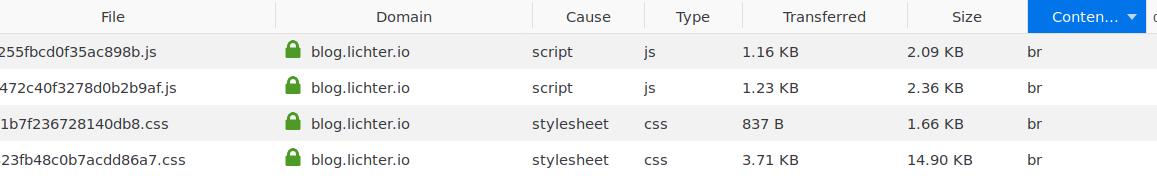
Firefox network tab displaying different scripts loaded with Brotli compression
Compatibility
Oh right, before we forget it! What happens if a user with an older browser (say IE 11) wants to connect to our app? Will they get an error?
No! That’s not a problem. Our shrinkRay middleware will check the Accept-Encoding header of the request. It has been set by the client (f.ex. your browser) and provides information about the client’s supported compression formats. Depending on the header, shrinkRay will apply Brotli, GZIP or even nothing at all!
Troubleshooting
Proxies
If you are using a proxy (likely the proxy-module you must exclude these routes from your shrinkRay middleware because weird serve errors will occur otherwise (I’ve spent some time to find out why the blog always threw server errors), for example JSON that is compressed (and therefor not processable). If this doesn’t help, try to change your API compression to GZIP (not Brotli, see below why) or to no compression at all.
I usually create a mapping from /api/ to api.myurl.com
nuxt.config.js:
export default {
modules: ['@nuxtjs/axios'],
render: {
compressor: shrinkRay()
},
// ...
proxy: {
'/api/': { target: 'api.myurl.com', pathRewrite: { '^/api/': '' } }
}
// ...
}
You now have to exclude all requests starting with /api/. We leverage shrink-ray's filter object and the built-in equally named function to implement this behavior.
export default {
modules: ['@nuxtjs/axios'],
render: {
compressor: shrinkRay({
filter: (req, res) => {
if (/^\/api/.test(req.originalUrl)) {
return false
}
return shrinkRay.filter(req, res)
}
})
},
// ...
proxy: {
'/api/': { target: 'api.myurl.com', pathRewrite: { '^/api/': '' } }
}
// ...
}
Now we exclude all /api requests and will otherwise delegate the filtering back to shrink-ray.
Final Testing
To ensure that Brotli is enabled on your site now, you can use an online tool called Brotli.Pro which will tell you whether your website supports Brotli compression or not!
Brotli encoded XHR requests
UPDATE: Outdated! axios-module v5.3.6 and later will ignore Brotli encoding on server side by default
Now you might think the next would be setting up Brotli for your API as well, right? I would not recommend this as long as Brotli has no native support from Node.js (see this PR). Axios has no support for Brotli on server-side by default and trying to monkey patch it isn’t worth it in my opinion. It is also not possible to change the Accept-Encoding header through axios (server-side). That leaves you with decompressing the Brotli requests on your own, which, again, will get messy very fast.
On the client-side, axios will delegate the decoding to the browser (and most modern browser support Brotli as we know)
Closing remarks
Once again, we did it! As a personal summary, I’ve decreased my blog’s index page size from 210kB to 170kB, which is a total of 19% decrease in size.
As soon as you finished your setup (which should be soon because you reached the end of the post) be sure to tell me how many kilobytes you saved!
I’ve uploaded a sample setup for you on GitHub. All you have to do is to clone the repository, install the package and you are good to go!
All in all, I hope this article helped you a little. If so it would be awesome if you could spread the word (for example by using the buttons below the article).
Questions left? Critics? Have you successfully stepped through the setup?
Hit me up on Twitter (@TheAlexLichter) or write me a mail (blog at lichter dot io).
Originally published at September 9, 2018

Written by Alexander Lichter
I'm Alex, a German web engineering consultant and content creator. Helping companies with my experience in TypeScript, Vue.js, and Nuxt.js is my daily business.
More about meGoing Jamstack with Netlify and Nuxt 2
- #nuxt
- #jamstack
- #netlify
- #cloudflare
Jamstack is a growing and modern web architecture. I gradually migrated several Nuxt.js projects from server side rendering over to JAMstack and write about my experiences, recommendations and the migration process itself.
My take on using Nuxt 2 with an API
- #nuxt
- #api
There are three common ways to integrate an API with Nuxt. In this blog post, I'll share my personal opinion regarding all of them, my typical procedure when deciding for one approach and the benefits and disadvantages for each of them.